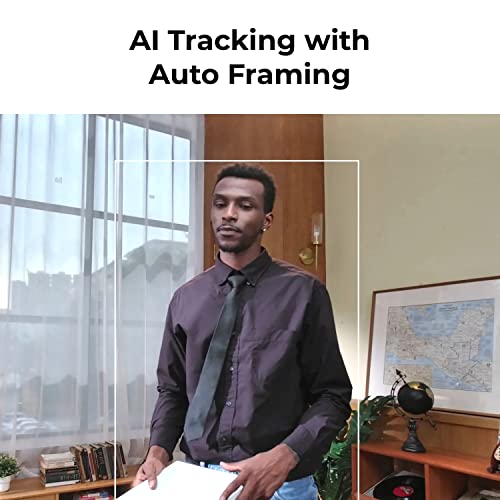OBSBOT Tiny PTZ 4K Webcam, AI-Powered Framing & Autofocus, 4K Webcam with Dual Omni-Directional Microphones, Auto Tracking with 2 Axis Gimbal, HDR, 60 FPS, Low-Light Correction, Streaming

- .
- .
- 【4K Resolution,Better Details】With the same tiny size as OBSBOT Tiny, we integrated the best in class Sony 1/2.8” sensor into the OBSBOT Tiny 4k, now has more pixels than ever, present crystal-clear video even when zoomed-in
- 【AI-Trackig With Auto-Framing】OBSBOT Tiny 4K comes with our Next-Gen enhanced artificial intelligence trackig algorithm enabling it to lock on a person, no matter where you go, OBSBOT Tiny 4K will always follow you smoothly and precisely
- 【Magical Gesture Control】Control OBSBOT Tiny 4K with just two simple gestures. Right hand or left hand, always work all day long
- 【Look Great in Any Lights】Not just 4K Ultra HD, with the HDR and AI auto exposure, OBSBOT Tiny 4K provides a professional look in any bad lightings. No more wasting time in setting lights
- 【Sounds Like A Pro】The dual omnidirectional microphone system with noise-reduction picks up your voice clearly in the range of 3 meters, making communication easy and natural for you
| SKU: | B09MTPWQZP |
| Size: | 18.5*10.5*6.5cm |
| Dimensions: | 8.9 x 5.8 x 5.8 centimetres |
| Brand: | OBSBOT |
| Model: | OWB-2105-CE |
| Part: | OWB-2105-CE |
| Colour: | Black |
| Colour: | Black |
| Size: | 18.5*10.5*6.5cm |
Product Description

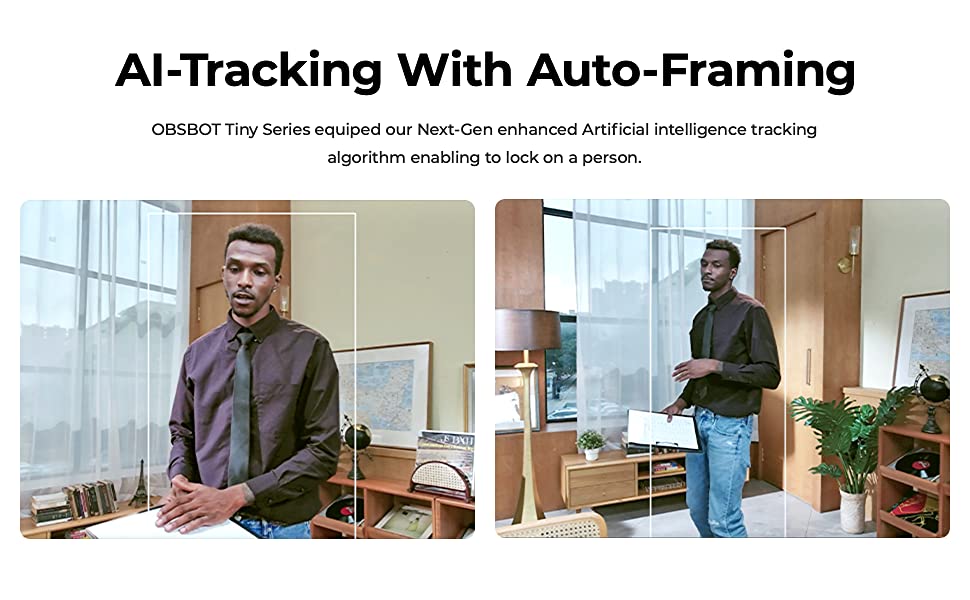
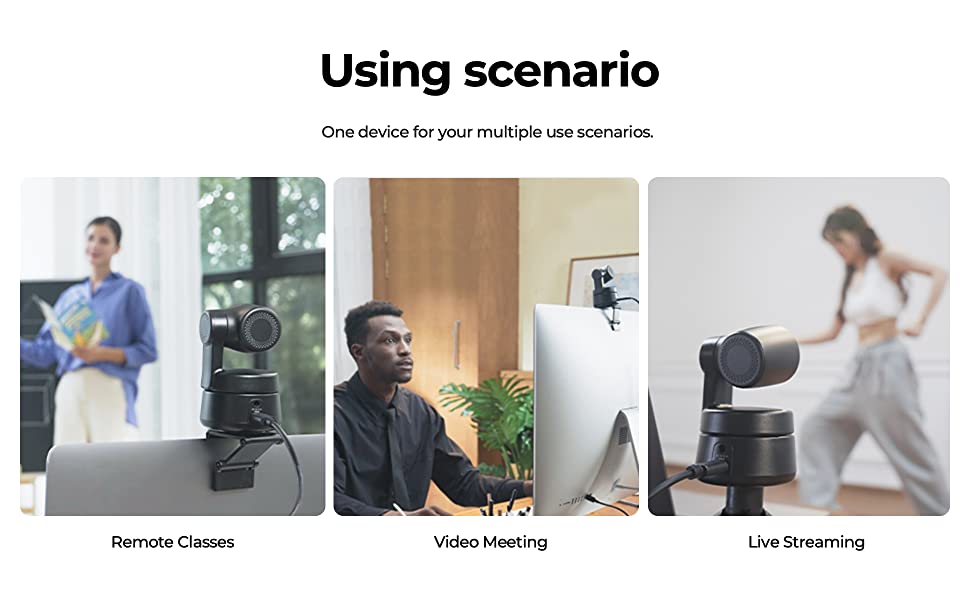
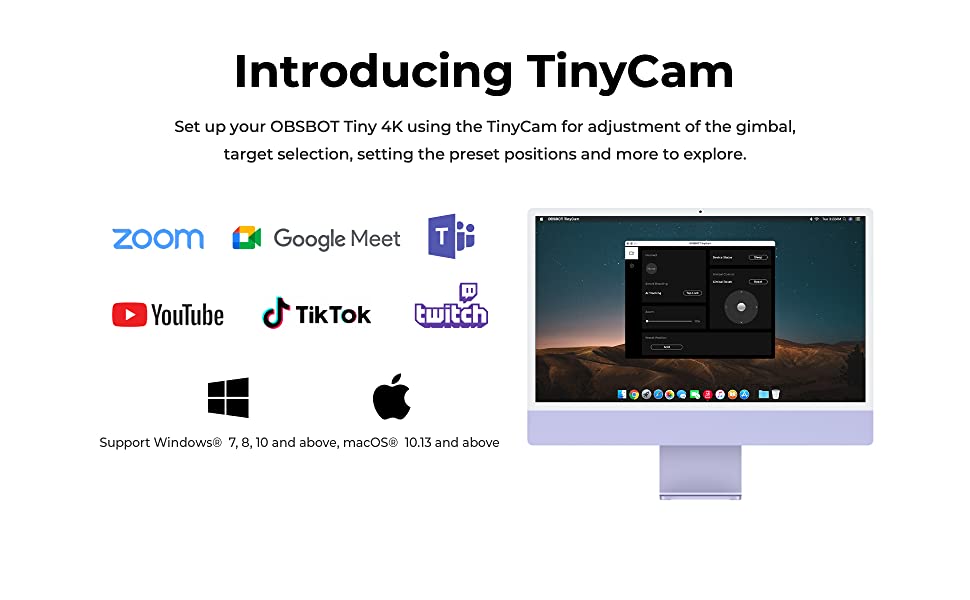
Voice of Customer
Thank you very much for your support! Your VOICE is important to us because it can help us provide a better service.
You can tell us with any questions or use the Q&A so I can help you.
Q1: What do I need to be aware of when using gesture control?
A:Please keep two points in mind when using gesture control.
1. your hand and your face must be within the camera's detection range at the same time. 2. your hand must not cover your face.
2. your hand must not cover your face in the webcam's line of sight.
Q2: What are the system requirements?
A:MacOS 10.13 or higher, Windows 7, Windows 8 or Windows 10 or higher, 7th generation Intel Core i5 or higher.
Q3: Does OBSBOT Tiny support Windows Hello?
A:No, it does not support Windows Hello, but it will work fine on your computer.
Q4:Can the software and firmware of OBSBOT be updated?
A:We will update the firmware and software on our website, please download it if needed.
Q5:Can this webcam working on Linux?
A:Yes, the OBSBOT webcam can work on Linux, but the software–TINYCAM don't support Linux.